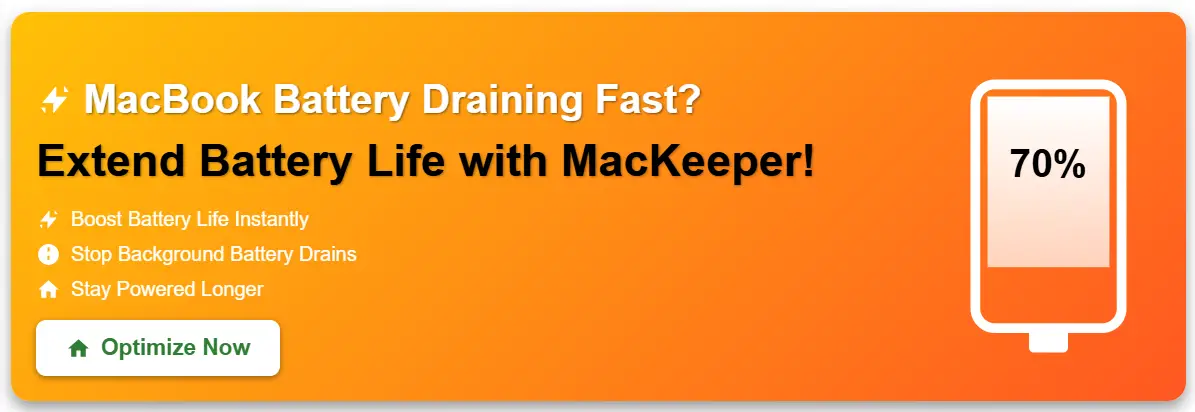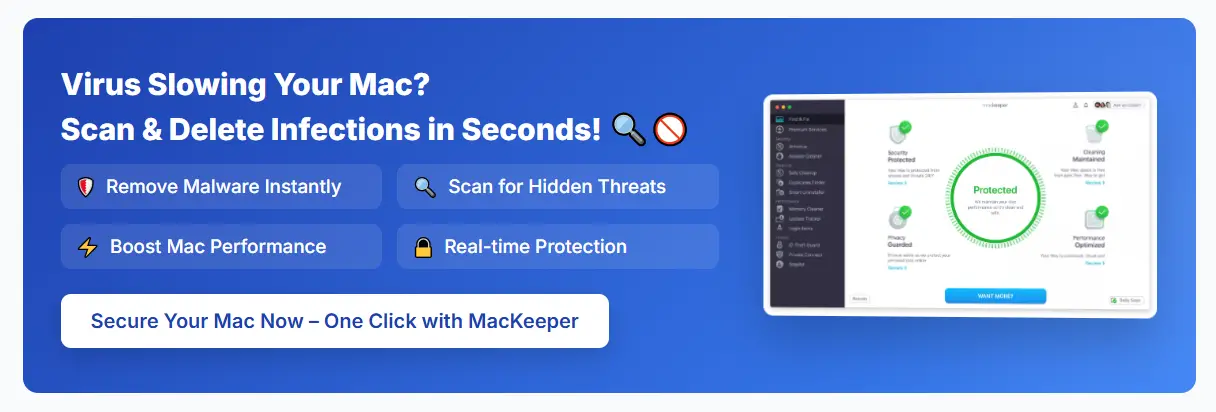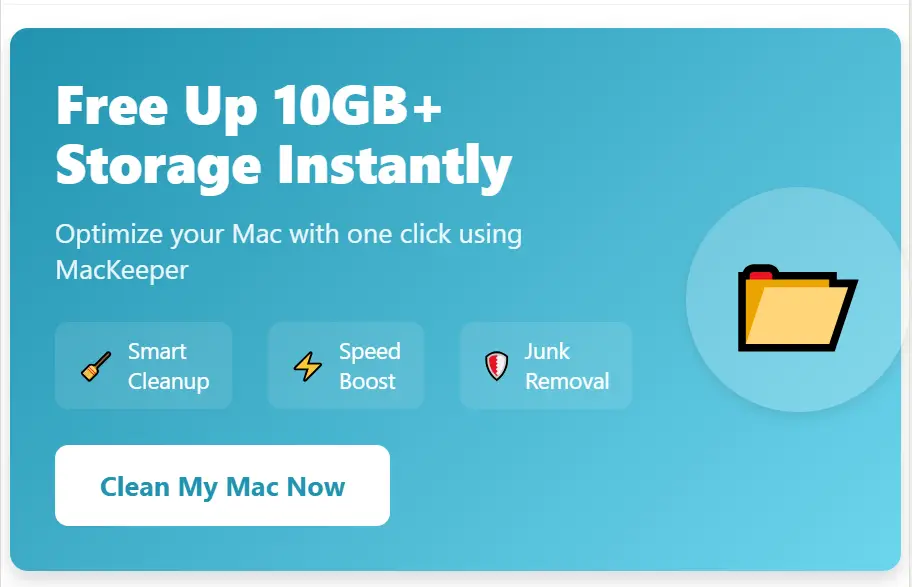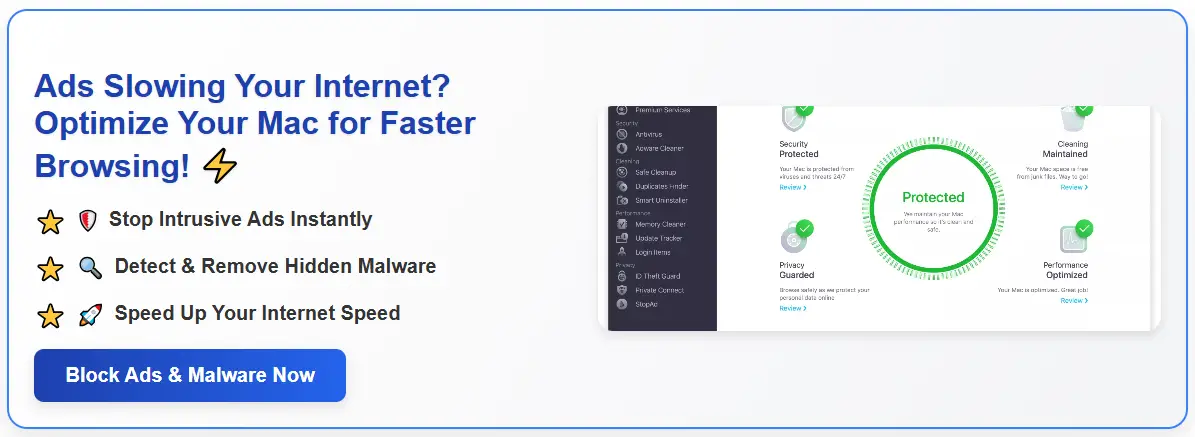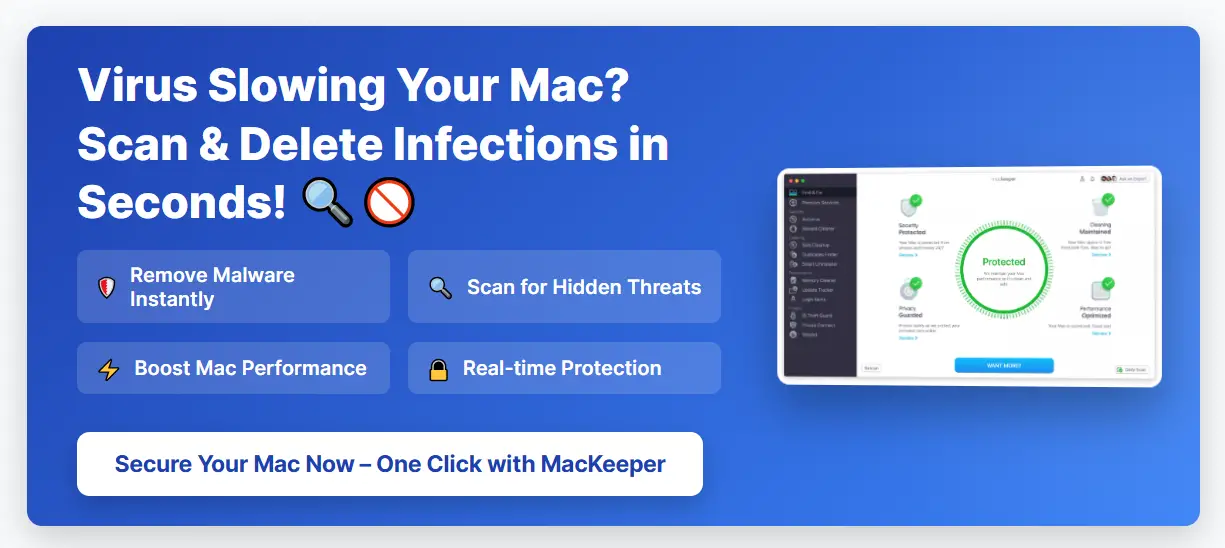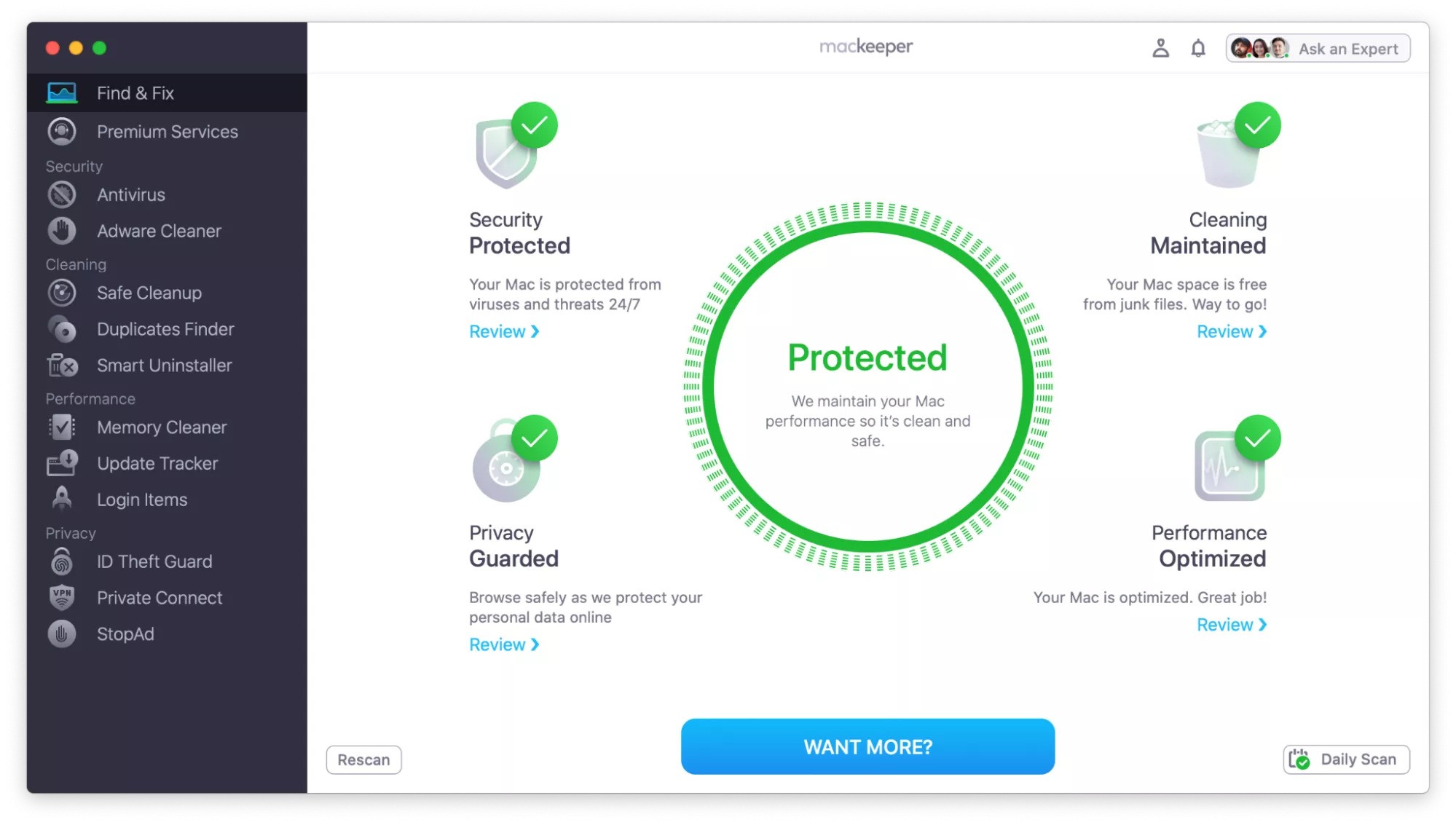Welcome to mac4xp’s blog:
“Fix spotlight search not working on macbook reddit”
“Fix spotlight search not working on macbook pro”
“spotlight search not working mac”
“spotlight search not working sonoma”
“spotlight search not working ventura”
“spotlight search not working iphone”
“spotlight search not showing apps”
if you are also searching for similar queries on web, then this article is for you. we are going to show you how to fix ” spotlight search not working on macbook issues” in this post.
Spotlight Search on MacBook is a very versatile tool to find files, applications and information quickly. But what do you do when your reliable searchlight goes out? Fear not reader, This Complete Article will discuss 6 different ways in which you can troubleshoot and fix an unresponsive Spotlight Search.
Can you please explain why Spotlight Search Not Working issue occurs on Mac?
There are several possible reasons why spotlight may fail to function:
- Indexing Problems : The index allows spotlight to locate files fast. However, if the index gets corrupted or becomes outdated then it might interfere with search results.
- Privacy Settings : It could be that certain locations on your Mac have been unintentionally excluded from being searched by the spotlight.
- Software Conflicts : Conflicting applications or outdated macOS software can interfere with how spotlight operates.
- System Glitches : Temporary hiccups within the macOS system itself or spotlight can cause problems during searches.
Here are 6 solution to fix ‘Spotlight Search Not Working on Mac issues:
Restart Your Mac :
Sometimes the solution lies in just turning off and on the computer again. Restarting clears temporary glitches as well as refreshes processes for spotlight.
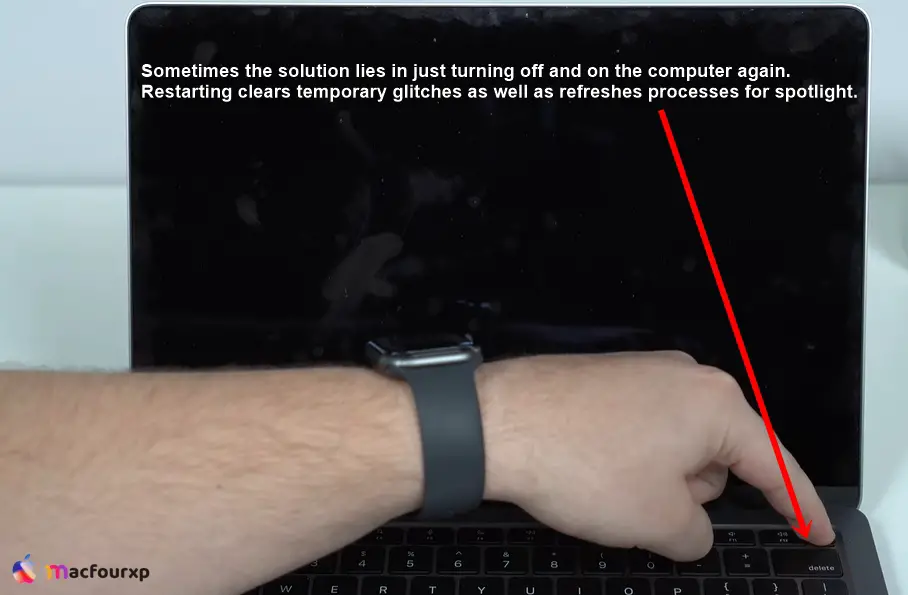
- Click the Apple icon at the top left corner of your screen.
- select “Restart”.
- Wait for the machine to shut down completely before booting up again.
- After rebooting, try using Spotlight Search once more.
Rebuild The Spotlight Index :
If the Spotlight index has become corrupted or outdated, rebuilding it can help improve search performance. Occasionally, all that is needed is a refreshment of the index itself as shown below:
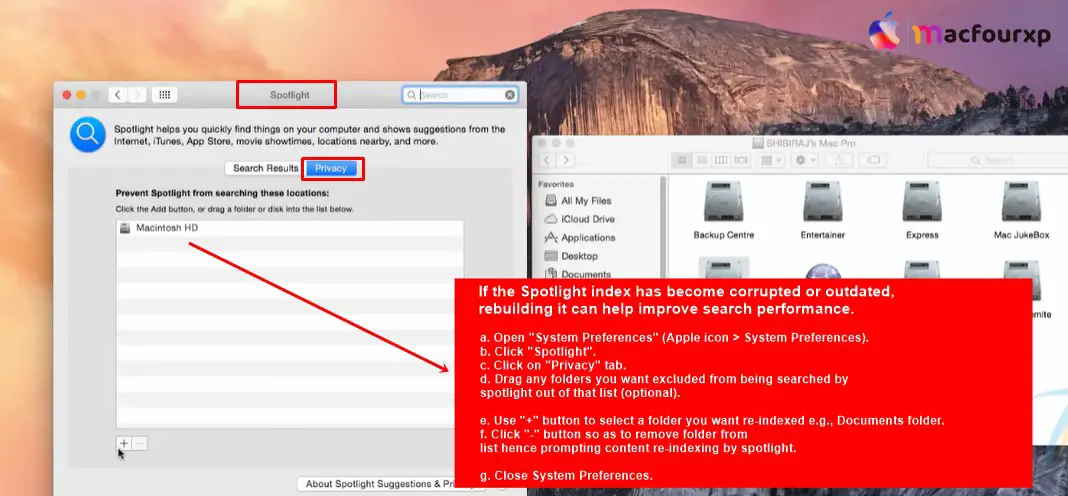
- Open “System Preferences” (Apple icon > System Preferences).
- Click “Spotlight”.
- Click on “Privacy” tab.
- Drag any folders you want excluded from being searched by spotlight out of that list (optional).
- Use “+” button to select a folder you want re-indexed (e.g. : Documents folder.)
- Click “-“ button so as to remove folder from list hence prompting content re-indexing by spotlight.
- Close System Preferences.
Check Spotlight Preferences :
The first thing you should do if Spotlight isn’t working is check its preferences and Make sure that spotlight is set up to scan the places you are interested in:
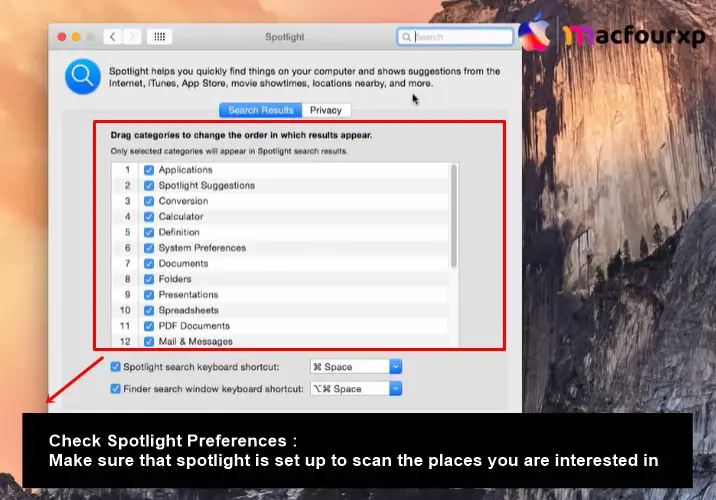
- Open “System Preferences” (Apple icon > System Preferences).
- Click on “Spotlight”.
- Confirm that checkboxes next to desired categories (e.g. : Applications, Documents have been ticked.)
- You may also modify search results by clicking “Search Results” tab.
Update macOS :
Sometimes outdated software can cause some unexpected behavior thus updating your macOS to the latest version can help resolve compatibility issues and bugs which might be affecting spotlight.
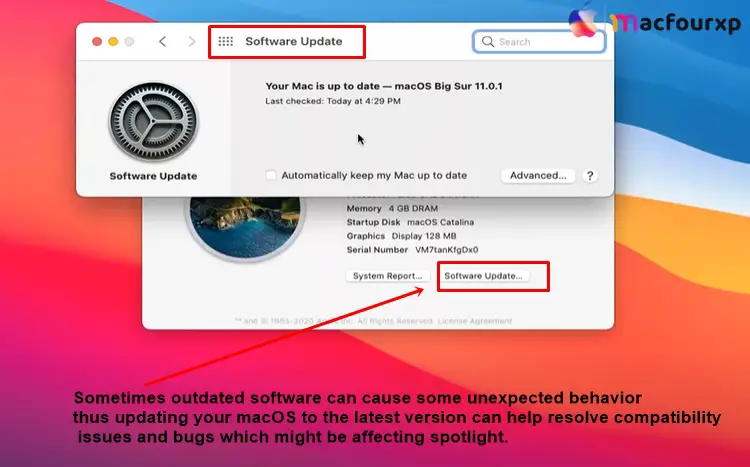
- Click the Apple icon at the top left corner of your screen.
- Select “System Preferences”.
- Click on “Software Update”.
- Install any available updates.
Reset Spotlight plist File (Advance user):
If Spotlight doesn’t index correctly or searches aren’t working properly, try resetting Spotlight’s preferences without rebuilding the index. Restart your computer afterwards and the Plist file will be regenerated.
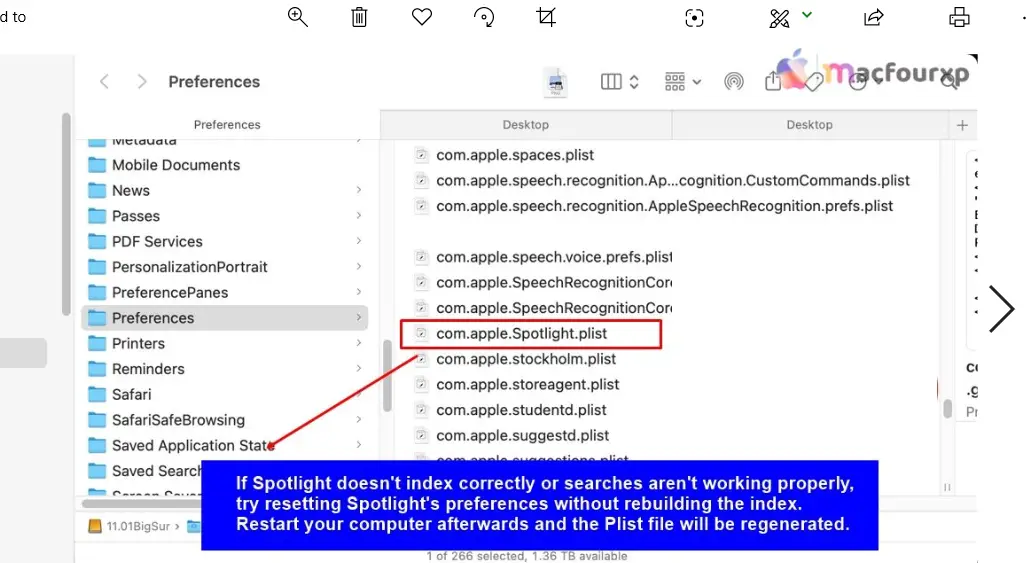
- Open “Finder” (usually located in the Dock).
- Press and hold “Option” key while clicking on “Go” in menu bar.
- Choose “Library” (hidden folder).
- Go to “Preferences” > “com.apple.spotlight.plist”.
- Drag file into Trash.
- Restart Mac plist will be rebuilt with default settings.
Use Terminal for a Forceful Reindex :
Terminal provides an avenue through which one can entirely reindex spotlight database using command line approach.
Important Note : Be warned that incorrect usage of Terminal commands can potentially make irreversible changes to your system hence ensure you backup critical data before proceeding with this method. (Advance User Only)
- Open “Spotlight Search” (magnifying glass icon).
- Type “Terminal” and press Enter.
- In Terminal window, type following command then press Enter: “sudo mdutil -E /”
- Enter administrator password when prompted.
This particular command will wipe out the current index of Spotlight and proceed to rebuild it from scratch. Depending on how much data is stored in your Mac, this process may be time-consuming.
Final Thoughts
By following these solutions one by one, you should be able to identify and fix problems with Spotlight Search on your MacBook. If you are not certain about any step, it is better to ask for help from a professional technician so as not to lose important files.
NEXT READ THIS:
How do I Fix Macbook Pro won’t boot Past Apple logo issues
How do I Fix Mac screen Flickering when connected to HDMI